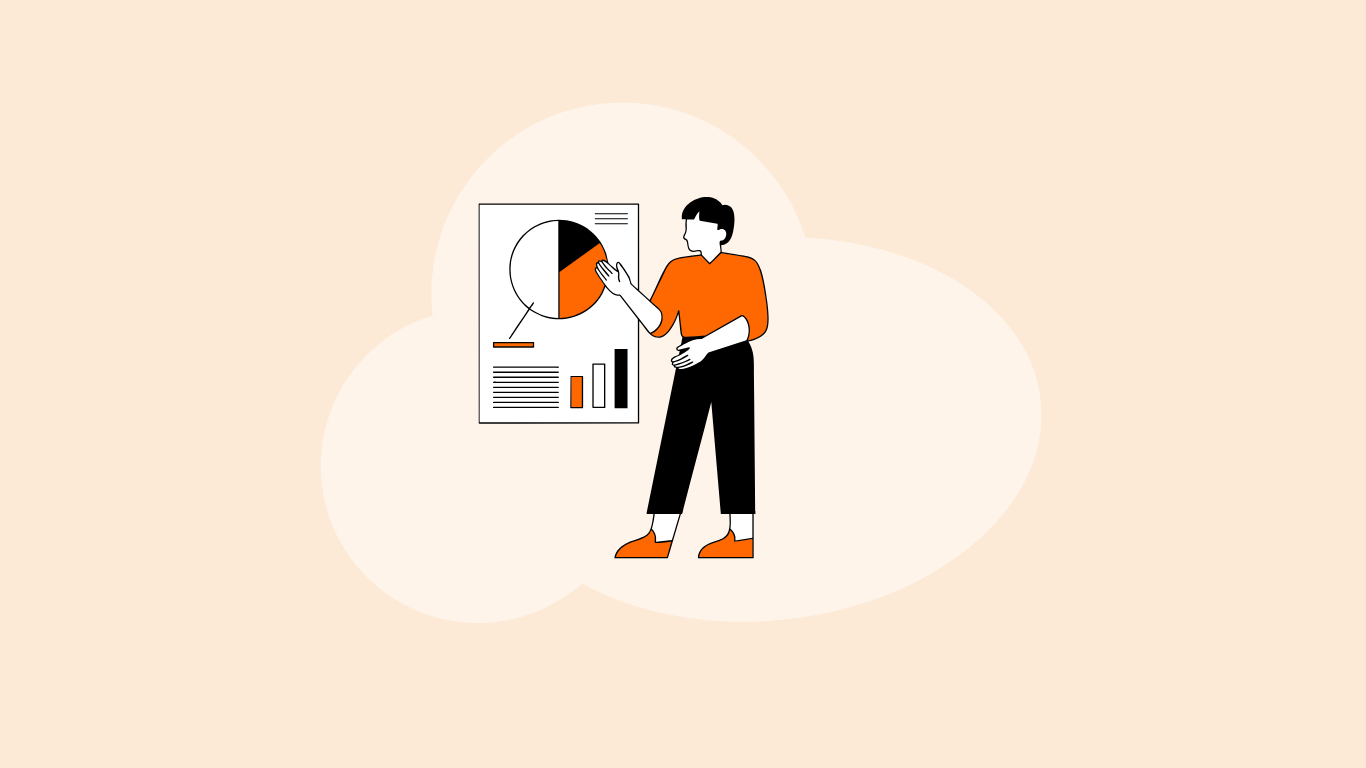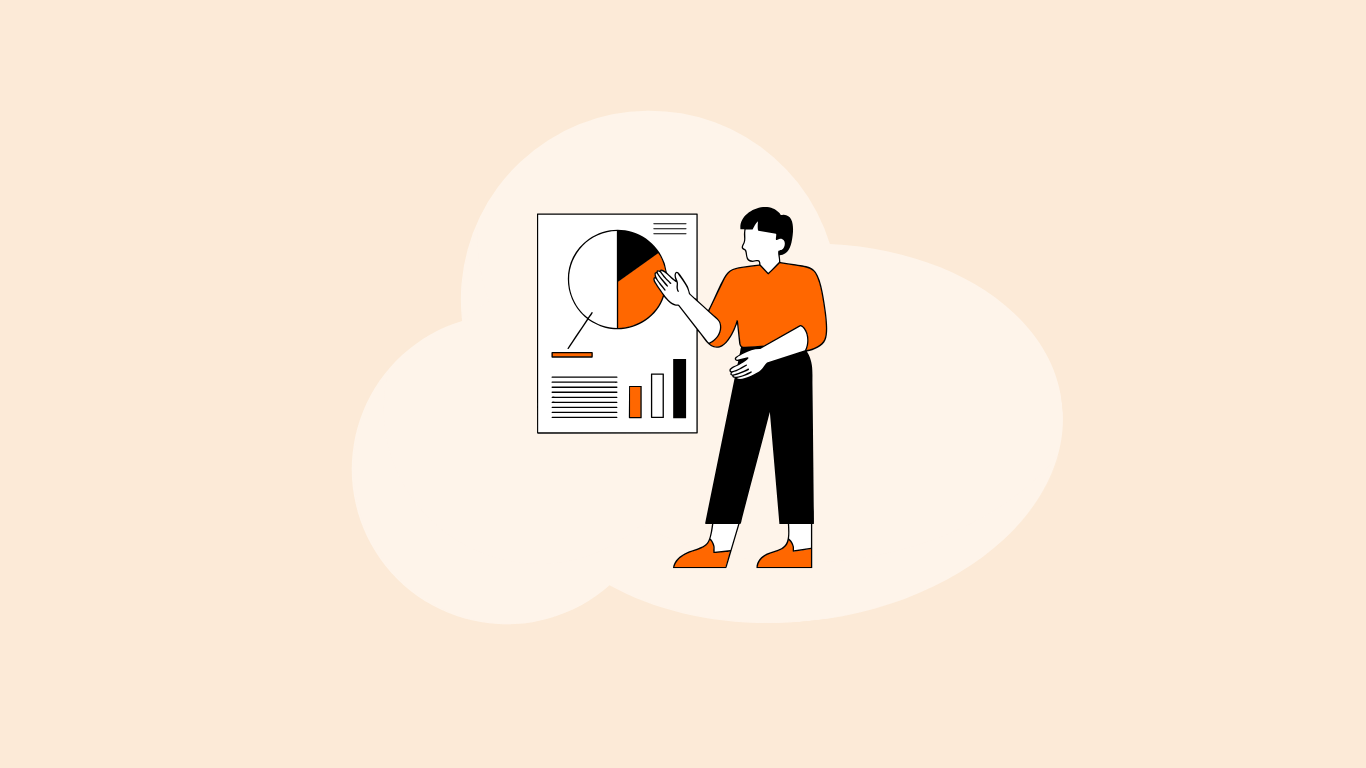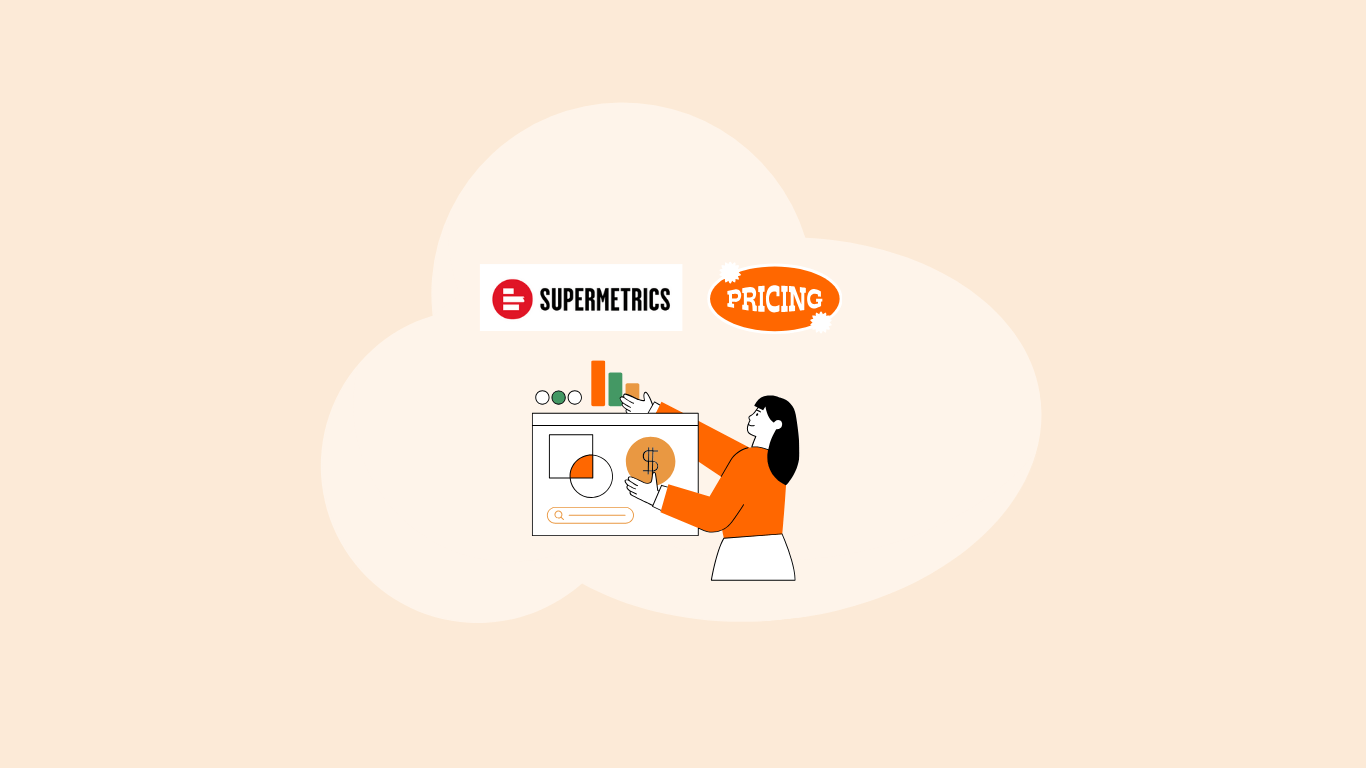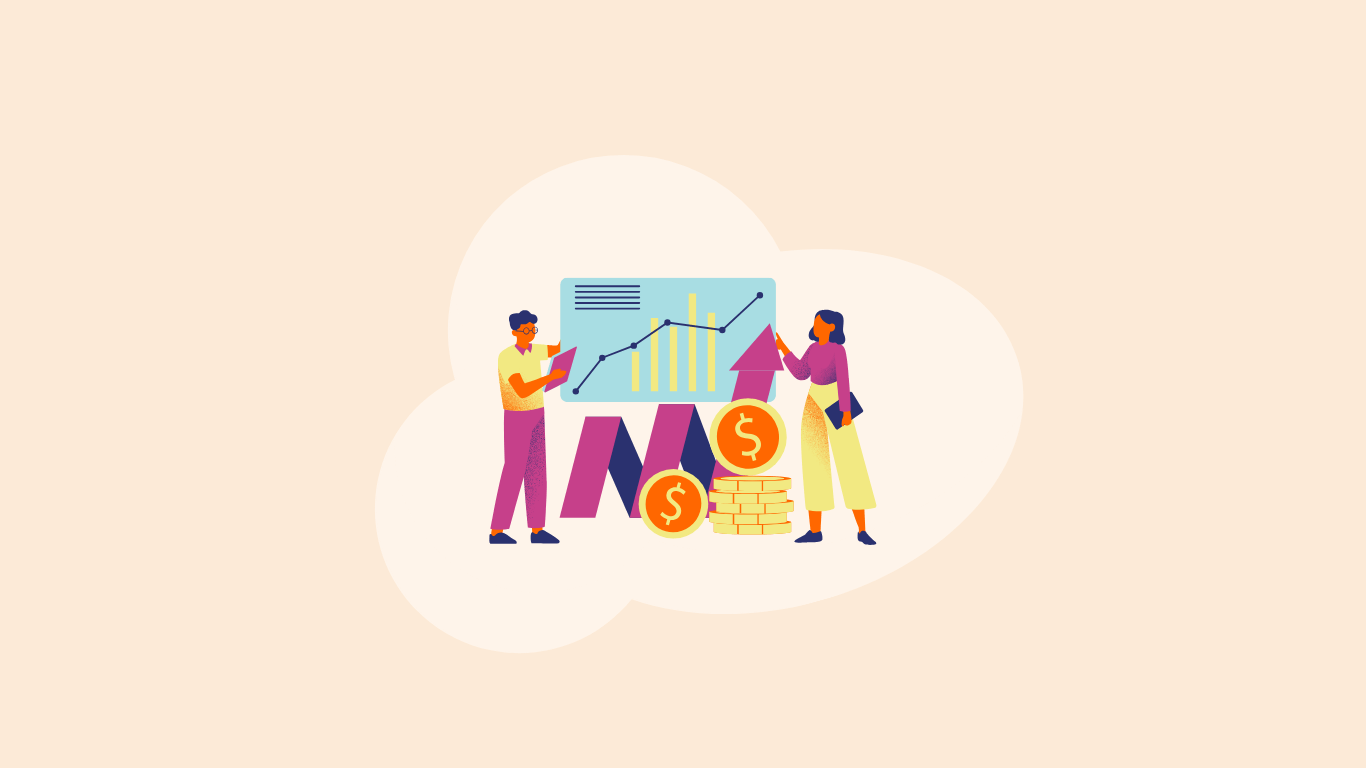Summarize this blog post with:
Marketing agencies grow and succeed by the quality of their reporting. Clients no longer hire dashboards for raw numbers; they expect clear, insightful, and visually engaging dashboards. All this clarity, confidence, and decision-making is to prove ROI and highlight opportunities. The challenge? Building those reports manually with real-time data is time-consuming, especially when you need to gather data from multiple sources. That’s why marketing reporting software has become a lifeline for agencies.
How do you pick one efficient reporting tool, with so many options in 2026? Let’s compare the 11 best agency reporting tools, ranging from lightweight dashboards to enterprise-level BI software, focusing on features like building reports, traffic analytics, and overall fit to know which one fits best.
What to Look for in a Marketing Agency Reporting Tool?
Judging by what agency experts and in-house marketing teams keep repeating, a reporting tool isn’t just about pulling numbers; it’s about how easy and reliable it is to turn marketing data into decisions. If you’re evaluating your marketing reporting software options in 2026, here are the key criteria to prioritize:
- Ease of Use
A good client reporting tool shouldn’t require weeks of onboarding or long tutorials. You should be able to connect your marketing data, build dashboards, and replicate reports for different clients in minutes, not hours. The less time you spend wrestling with the setup, the more time you spend optimizing campaigns with key metrics. Look for features like reporting templates and personalized reports to streamline setup and make it easy to tailor deliverables for each client. - All-in-One Platform
Jumping between multiple apps to collect, visualize, and share data is an inefficient marketing effort. Look for a marketing reporting tool that consolidates everything in one place—data collection, integration, transformation, visualization, and distribution. The best platforms integrate data from multiple tools and social media platforms, and automatically pull data from all your marketing tools. Seek out business intelligence platform capabilities for advanced analytics and reporting. - Stability and Reliability
For marketing teams, broken connectors or unexpected downtimes are deal-breakers. Choose reporting software that has secure, well-maintained integrations, strong uptime records, and a reputation for being dependable. - Data Accuracy
Clients trust you to give them the real picture. That means the numbers on your dashboards must exactly match the marketing data in the source platforms. Any discrepancy can erode confidence and damage relationships. Robust data preparation processes are essential for integrating, cleaning, and transforming data from multiple sources. Presenting data clearly is crucial for evaluating campaign performance and overall marketing performance, and enables you to gain deeper insights and accurately measure all marketing efforts. - High Customization
You need customizable marketing dashboards to build reports for every client’s needs. A powerful reporting software will let you choose key performance metrics, blend multiple data sources, add client-specific tags, and design reports tailored to each account. Support for custom data sources, the ability to create custom metrics, and build custom reports for specialized client needs are essential. Flexibility here is what separates average tools from the best agency reporting tools. The ability to build client reports tailored to each client further enhances your value proposition. - Customer Support
Fast, knowledgeable support makes all the difference when something breaks or a connector misbehaves. Ideally, you want access to responsive customer success teams and in-house engineers who understand agency workflows and can resolve issues quickly. Having a dedicated customer success manager can provide personalized onboarding and ongoing support. - Security and Compliance
With more client data moving across platforms, you need a tool that meets industry standards for privacy, storage, and compliance (think GDPR, SOC2, HIPAA, if relevant). This is especially critical for agencies working with enterprise clients. Make sure your platform has robust measures in place to protect client data. - Scalability
As your agency grows, your reporting evolves. The right marketing tool should handle everything from a handful of dashboards to hundreds without slowing down or becoming cost-prohibitive. Look for solutions that make it easy to manage multiple clients and handle multiple reports efficiently, supporting your growth without added complexity. - Collaboration Features
Reporting doesn’t happen in isolation. Automated reporting tools with built-in collaboration features, such as shared workspaces, scheduled email reports, and client-friendly views, make it easier for teams and stakeholders to stay aligned. Support for multiple users, account managers, and internal team collaboration ensures everyone can contribute and access the information they need. - Automation & AI
From automated scheduling to AI-generated summaries, smart tools now help agencies save hours every week. These features aren’t just “nice to have” anymore; they’re becoming the norm for competitive teams. Look for platforms that automate reporting and offer automated reports to streamline workflows and free up time for strategic analysis.
The 11 best marketing dashboard & reporting tools in 2026
Here are the top client reporting tools we’ll break down in this article. While many are designed for agencies, several are also suitable for media companies managing campaigns and data across multiple clients:
- Two Minute Reports (TMR) – Purpose-built for marketers; fastest path from raw data to client-ready dashboards in Google Sheets & Looker Studio.
- Cyfe – Simple, budget-friendly all-in-one dashboards.
- Klipfolio – Mature dashboarding with strong data modeling and white-label options.
- Looker Studio – Free, flexible dashboards; massive community, easy sharing.
- Geckoboard – TV dashboards and team visibility; quick to deploy for ops & marketing.
- Metrics Watch – Inbox-first reporting; clean, scheduled email reports.
- Domo – Full-stack BI platform; data pipelines, apps, governance for enterprises.
- ThoughtSpot – AI-first analytics for search-style answers and automated insights at scale.
- Tableau – Enterprise-grade visualization and analytics depth.
- SEMrush – Widely adopted marketing toolkit with a strong SEO and competitive analysis focus.
- Improvado – Marketing analytics solution built for unifying and visualizing cross-channel data.
1) Two Minute Reports
Two Minute Reports is a powerful automated reporting tool built for marketers, agencies, and business teams who want client-ready reports without the time sink of manual work.
Unlike heavy BI tools that require steep learning curves or expensive setups, TMR works right out of the box with Google Sheets and Looker Studio. You don’t need a developer, a data scientist, or days of onboarding; your team can start reporting almost instantly.
Two Minute Reports also allows users to create custom metrics tailored to each client's unique goals, making it easy to deliver personalized insights.
Whether it’s a PPC specialist, a social media manager, or an agency account lead, anyone can build automated dashboards and performance reports in just a few clicks.

Most suitable for
Perfect for agencies, marketing professionals, and data teams who need fast, automated, and client-ready reporting.
Key features
- Fast, automated reporting – Say goodbye to the manual copy-paste reporting process. TMR updates your reports in minutes, so your team always works with fresh data.
- Seamless integrations – Pull data from 30+ marketing, ads, and analytics platforms directly into Google Sheets or Looker Studio.
- Library of pre-made dashboard and report templates
- Customizable dashboards – Build reports that fit your goals with flexible layouts, KPIs, and visualization options.
- Custom report creation – Easily create a custom report for each client, offering flexibility and tailored insights to meet specific needs.
- Scheduled delivery – Automate email distribution or share live dashboards, ensuring clients and teams always get updates on time.
- White-label reporting – Add your logo, brand colors, and custom domains to deliver client-ready reports that look professional.
- Enterprise-grade security – Keep your data safe with compliance-first infrastructure and strict access controls.
- Real-time alerts – Get notified instantly when performance metrics cross critical thresholds.
- Smart client management – Organize multiple accounts with ease, streamline workflows, and manage reporting across clients or teams.
- No technical skills needed – Set everything up without writing a single line of code or query.
Pros and Cons
Pros
- Two Minute Reports is an easy-to-adapt reporting tool with a quick setup for any team.
- It’s affordable while still delivering strong marketing reporting features.
- The tool works well for marketing agencies, simplifying client and account reporting.
- Data refreshes are reliable, so you can always trust your numbers.
- Produces clear, visually appealing reports that impress clients.
- Turns complex results into easy-to-understand takeaways.
- Backed by responsive, friendly live chat support.
Cons
- No freemium plans
- Native AI assistant or chatbot for conversational analytics in the pipeline
Pricing
Two Minute Reports provides a 14-day free trial for new users. Their plans are designed to fit different team sizes and needs:
- Lite - $9 / month
- Basic - $49 / month
- Pro - $99 / month
- Business - $499 / month
2) Cyfe
Cyfe is an all-in-one business dashboard and marketing reporting software designed for speed and ease of use. With 100+ integrations across marketing, social media, SEO, email, finance, and sales tools, plus options to import data (CSV, Google Sheets, SQL, API), Cyfe makes it easy to centralize key campaign data. Cyfe also offers robust social media analytics, allowing users to track engagement, follower growth, and campaign impact across various social media platforms. It comes with prebuilt widgets, dashboard templates, and even a built-in keyword tracking tool for SEO managers. Marketing agencies can use their white-label features, embed dashboards into client portals or websites, and support clients in multiple languages.

Most suitable for
SMBs, startups, and solo marketers who want quick, affordable dashboards without complex setup.
Key features
- 100+ integrations across marketing, finance, sales, and support
- 250+ ready-to-use widgets and dashboard templates
- Data import from CSV, Google Sheets, SQL, or API
- Built-in SEO keyword rank tracker (Google, Yahoo, Bing)
- Embedded analytics for dashboards and widgets
- 15+ languages supported
- White-labeling and custom domains on higher plans
Pros and Cons
Pros:
- Fast setup
- Very affordable
- Wide range of integrations
- White-label options for agencies
- SEO rank tracking.
Cons:
- Limited customization
- No centralized data management
- Cannot create reusable templates
- Occasional data inaccuracies
- Customer support could be better.
Pricing
- Starter: $19/month (2 dashboards, 1 user)
- Standard: $29/month (5 dashboards, 2 users)
- Pro: $49/month (10 dashboards, 5 users)
- Premier: $89/month (20 dashboards, unlimited users)
- Agency: $150+/month (100 dashboards, 15 users, 10 clients, white-labeling)
3) Klipfolio
Klipfolio isn’t just a dashboard reporting tool - it’s a hybrid of business intelligence and client reporting. It offers two main products:
- PowerMetrics: A centralized metrics layer for data teams. It lets you unify data across sources, standardize calculations, and store metrics in one place, whether in your warehouse, semantic layer, or directly in Klipfolio. From there, you can share curated, trusted metrics with business teams for consistent marketing reporting and faster decision-making.
- Klips: Traditional dashboards and visualizations. These integrate with over 130 native platforms, as well as SQL databases, warehouses, and REST APIs. Klips support drag-and-drop widgets, though more advanced styling requires CSS for customization.
Klipfolio enables users to visualize data through interactive dashboards and reports, transforming raw data into visual insights for better understanding and decision-making.
Together, these reporting tools give agencies and enterprises a balance of self-serve dashboards for clients and structured analytics for internal teams. Agencies benefit from white-label reporting portals, custom domains, and branded PDFs, while enterprises can lean on data governance, role-based access, and AI insights to scale analytics.
That said, Klipfolio is not the most plug-and-play tool. Compared to more lightweight options like Two Minute Reports, Klipfolio has a steeper learning curve, and features such as warehouse integrations, AI insights, or custom onboarding are often locked behind higher-tier or enterprise plans.

Most suitable for
Agencies and data teams that need both advanced data analytics and flexible client dashboards, with strong governance features for enterprise environments.
Key features
- 130+ integrations, including warehouses, SQL databases, and file-sharing services
- PowerMetrics for unified, curated, and governed metrics
- Advanced data modeling, blending, and transformations
- AI insights for faster trend detection
- White-label dashboards, client portals, and custom domains
- Export dashboards as PDFs or images; export individual Klips as CSV
- Automated scheduling and report delivery
Pros and Cons
Pros:
- Robust data analytics and governance features
- Scales well for marketing agencies and enterprises
- White-label and client portal support
- Strong customization and data modeling.
Cons:
- Higher learning curve, often requiring CSS for deeper customization •
- Important features (like data warehouse connections and AI insights) are gated to higher-tier plans
- Pricing grows quickly as you scale dashboards or clients.
Pricing
Klipfolio splits pricing between PowerMetrics and Klips:
- PowerMetrics
- Free 30-day trial
- Professional: $300/month for 10 users and unlimited metrics
- Enterprise: Custom pricing, includes unlimited metrics and premium support
- Klips for businesses
- Grow: $190/month for 15 dashboards, 1-hour refresh
- Team: $350/month for 30 dashboards, 15-min refresh
- Team+: $690/month for 60 dashboards, up-to-the-minute refresh + priority support
- Klips for marketing agencies
- Agency Lite: $190/month for 20 dashboards and 20 clients, 1-hour refresh
- Agency Pro: $420/month for 40 dashboards and 40 clients, 30-min refresh
- Agency Premier: $1,025/month for 70 dashboards and 70 clients, 30-min refresh + premium support
4) Looker Studio
Looker Studio (formerly Google Data Studio) is Google’s free reporting and visualization tool, widely used for creating interactive dashboards. It comes with 21 native connectors for Google platforms like Google Ads, GA4, DV360, and Google Sheets, as well as support for databases like BigQuery, MySQL, and Microsoft SQL. For non-Google platforms, you can extend functionality with 1,000+ paid partner connectors.
The drag-and-drop functionality makes it simple to add charts, tables, maps, pivot tables, images, and filters, along with custom styling and themes to match your brand. Reports can be shared easily with teammates or clients, giving them view or edit access in real time.
While Looker Studio is a great starter tool, it does have limits. Reports can feel slow and clunky with larger datasets, data blending is restricted, and breakages are common when connectors fail. There’s also no official customer support unless you upgrade to the paid Pro plan, and exporting options (like PDF, Word, or Sheets) are limited. For more advanced reporting, robust data preparation and cleaning—such as integration, normalization, and transformation of data from multiple sources—may require external tools.
Most suitable for
Freelancers, marketers, and agencies who want a free, flexible dashboard tool with a large community of templates.
Key features
- 21 free native Google integrations
- 1,000+ paid partner connectors
- Drag-and-drop report builder
- Data blending capabilities
- Wide range of chart and visualization formats
- Custom text, images, and styling options
- Interactive filters and date controls
- Mobile app for on-the-go access
- Real-time sharing and collaboration
Pros and Cons
Pros:
- Free to start
- Huge variety of visualization formats
- Easy to use for basic reports
- Active community and templates.
Cons:
- Slows down with large datasets
- Connection errors can cause inaccurate data
- Limited export/sharing formats
- Requires paid connectors for non-Google sources
- No dedicated support on the free plan.
Pricing
Free with 21 native integrations. Third-party connectors and Pro plan upgrades (with support and governance features) come at an additional cost.
5) Geckoboard
Geckoboard is built for visibility. It helps marketing agencies, support teams, and business units turn raw data into clear, real-time dashboards that are easy to share and display. With over 90 native integrations, you can pull data from popular marketing platforms, CRMs like Salesforce and Pipedrive, eCommerce tools like Shopify and Stripe, and even customer support systems like Zendesk or Intercom.
Dashboards can be set up in minutes with a drag-and-drop builder, and Geckoboard supports different use cases, whether it’s a blank custom dashboard, TV-ready layouts for team screens, or mobile-friendly dashboards for on-the-go access. Another useful feature is KPI notifications, which alert your team on Slack when metrics rise or drop, so issues never go unnoticed.
That said, Geckoboard’s focus is on monitoring and visibility rather than deep analysis. You won’t find advanced data blending, custom metrics, or warehouse exports here. Dashboards are clean but somewhat static, and integrations with advanced platforms (like Salesforce) are gated behind higher-tier plans.

Most suitable for
Teams and businesses, especially in Customer Service, Sales, Marketing, and eCommerce, who want real-time KPI dashboards displayed on TVs or wallboards to keep performance visible at all times.
Key features
- 90+ integrations across Marketing, Sales, Finance, and eCommerce
- Drag-and-drop dashboard builder with polished layouts
- TV dashboards and mobile dashboards
- KPI alerts via Slack
- Automated email reports and live sharing links
- Custom branding and white-label options (on higher plans)
Pros and Cons
Pros:
- Quick to set up and easy to use
- Wide range of integrations
- Designed for motivation and team alignment
- Responsive customer support.
Cons:
- Pricing can climb quickly as you add dashboards
- Limited customization beyond standard KPIs
- Lacks advanced calculations, blends, and custom data models.
Pricing
Geckoboard’s pricing depends on the number of dashboards and users.
- Essential: $149/month for 5 dashboards, 3 users, and 1 TV share
- Pro: $199/month for 5 dashboards, 10 users, 3 TV shares, plus Pro data sources
- Scale: $699/month for 30 dashboards, 25 users, 10 TV shares, Pro data sources, and a dedicated support rep
6) Metrics Watch
Metrics Watch takes a very different approach to report automation: instead of sending bulky PDFs or requiring clients to log into dashboards, it delivers custom reports directly inside the body of an email. With integrations to major marketing platforms like Google Analytics, Google Search Console, LinkedIn Ads, and Mailchimp, it automatically compiles KPIs into clean, white-labeled emails. Reports can be scheduled daily, weekly, or monthly, and you can preview them before sending to ensure everything looks right. Ready-made templates also make setup quick for busy teams.
Unlike platforms like Two Minute Reports, Metrics Watch doesn’t offer custom metrics, data blending, or interactive dashboards. But that’s also its appeal: it’s built for agencies and execs who value simplicity and inbox delivery over advanced data modeling.

Most suitable for
Agencies, marketers, and data teams who want to simplify reporting across multiple platforms by sending performance updates straight to a client’s inbox, no PDFs, dashboards, or logins required.
Key features
- Integrates with 12 major marketing platforms.
- Drag-and-drop email report builder with ready-made templates.
- White-label options include logo, colors, sender name, and email address.
- Automated scheduling (daily, weekly, monthly) with preview capability.
- Real-time anomaly alerts to flag unusual spikes or dips.
- Batch reporting through API for teams managing many clients.
- Basic filters for simple data segmentation.
Pros and Cons
Pros
- Very easy to set up and roll out across multiple clients.
- Affordable pricing with flexible tiers for startups and agencies.
- Great fit for executives who prefer results delivered directly in email.
- Helpful customer support, with responsive assistance for onboarding.
Cons
- Limited integrations compared to dashboard-heavy tools.
- No advanced data modeling, blending, or custom metric creation.
- Filters are basic and may not be enough for deeper segmentation.
- Lacks interactivity—reports are static once delivered.
Pricing
Metrics Watch keeps pricing transparent with three main tiers:
- Startup – $29/month for 2 reports.
- Pro – $100/month for up to 25 reports, includes white labeling and free migration.
- Agency – $300/month for up to 100 reports, plus advanced widgets and full white labeling.
Enterprise-level pricing is available on request for larger teams.
7) Domo
Domo is a cloud-based BI platform that centralizes the entire data lifecycle, from integration and transformation to data visualization and app-building. With over 1,000 pre-built connectors, low-code workflow apps, and embedded analytics, Domo positions itself as a one-stop solution for executives and business teams across marketing, sales, finance, and operations. Domo serves as a comprehensive business intelligence platform for agencies and enterprises, offering robust data integration, customization, automation, and collaboration capabilities. It’s powerful for real-time insights and governance, though customization and advanced digital marketing reporting often require more technical expertise.

Most suitable for
Mid-market and enterprise teams seeking an all-in-one BI platform with governance, automation, and scale.
Key features
- 1,000+ on-premise and cloud connectors
- Visual ETL and data transformation workflows
- Low-code and custom business app development
- Self-service dashboards and embedded analytics
- Native mobile app for on-the-go access
- Governance, access control, and security features
Pros and Cons
Pros:
- Wide connector library
- Real-time data access
- Mobile-friendly
- Strong governance
- Custom apps.
Cons:
- Expensive
- Steep learning curve
- Performance dips at scale
- Limited report scheduling
- End-user dashboard sharing could be better.
Pricing
Quote-based and typically five-figure annual contracts. Pricing depends on usage factors like number of users, query volume, refresh rates, and storage. Free 30-day trial available.
8) ThoughtSpot
ThoughtSpot is designed for teams that want to explore data with AI-powered search instead of traditional dashboards. Rather than relying on analysts to build reports in tools like Tableau or Looker Studio, users can simply type questions in plain English and receive instant answers, complete with AI-generated commentary and visualizations. Its AI assistant, Spotter, makes it easier to surface insights in real time, while interactive, drill-anywhere dashboards help uncover patterns without rigid pathways. ThoughtSpot empowers agencies and teams to uncover deeper insights from their data, enabling them to identify detailed trends, anomalies, and actionable information for strategic planning.
That said, ThoughtSpot isn’t built for lightweight reporting use cases; agencies and marketing teams may find it more complex than necessary. Where it shines is in enterprise-scale analytics, especially when paired with modern cloud data warehouses.

Most suitable for
Data-driven teams, marketers, and analysts who want instant, AI-powered insights at scale.
Key features
- Natural language search and AI-powered Q&A
- Spotter, the built-in AI analyst that explains trends and anomalies
- Interactive, AI-augmented dashboards with real-time visualizations
- Drill-anywhere exploration for flexible data analysis
- Native cloud data warehouse integrations
- Embedding and API support for client-facing applications
Pros and Cons
Pros
- Intuitive, self-service analytics make it easy for anyone to explore data without heavy training.
- Automated AI insights highlight key trends and anomalies, helping business users act quickly.
- Real-time, AI-augmented dashboards allow faster decision-making with interactive, drill-anywhere visuals.
- Strong scalability, designed to work seamlessly with modern cloud data warehouses.
Cons
- Some connectors may occasionally run into reliability issues.
- The advanced features, especially for complex analytics, come with a steeper learning curve.
- ThoughtSpot Modeling Language (TML) is powerful but often underutilized by less technical teams.
- Pricing can feel complex for businesses scaling across multiple teams.
Pricing
ThoughtSpot offers flexible subscription plans tailored to business size and needs:
- Essential – starts at $62.50 per user/month, suitable for smaller teams getting started with AI-driven analytics.
- Pro – custom pricing, includes advanced integrations and scalability options.
- Enterprise – custom pricing, designed for large organizations with advanced governance, embedding, and support needs.
9) Tableau
Tableau is a leading business intelligence and analytics platform, widely known for its ability to turn complex data into clear, interactive dashboards. With a drag-and-drop builder, even non-technical users can create reports using charts, maps, forecasts, and clustering models. For power users, Tableau supports advanced calculations, statistical functions, and predictive modeling, making it one of the strongest analytics tools on the market.
Beyond dashboards, Tableau integrates with 90+ data sources, allows for data blending and custom metrics, and connects seamlessly with Salesforce for deeper enterprise insights. Its governance, permissions, and embedding options make it a trusted choice for enterprises with strict data standards.
That said, Tableau requires external preprocessing for data cleaning, which highlights the importance of robust data preparation for accurate and efficient reporting. Effective data preparation—including integration, normalization, and transformation—ensures reliable reports and reduces manual effort. Tableau can slow down with very large datasets, and is more expensive than lighter-weight reporting tools.

Most suitable for
Enterprises and data-driven organizations that need advanced visual analytics, predictive modeling, and enterprise governance.
Key features
- Drag-and-drop dashboard builder
- 90+ native integrations with SQL, cloud apps, and warehouses
- Advanced analytics (trend lines, forecasting, clustering, statistical models)
- AI-powered insights via Ask Data and Tableau Pulse
- Data blending and custom metrics
- Strong governance, permissions, and security
- Rich support ecosystem: training, consulting, and technical support
- Deployment options: cloud, on-premise, or hybrid
Pros and Cons
Pros:
- Best-in-class visualizations
- Advanced analytics depth (forecasting, clustering)
- Enterprise governance
- Strong support ecosystem.
Cons:
- Expensive at scale
- Slower with very large datasets
- Requires external data cleaning/prep.
Pricing
- Viewer: $35/user/month (billed annually)
- Explorer: $70/user/month (billed annually)
- Creator: $115/user/month (billed annually)
Enterprise deployments and advanced governance features are quote-based.
10) SEMrush
SEMrush is an all-in-one digital marketing tool designed to boost online visibility and simplify competitive research. Known primarily for its SEO power, it also supports PPC campaign management, content optimization, backlink tracking, and social media monitoring. SEMrush enables agencies to track and optimize marketing performance by connecting data from multiple channels, providing a unified view to assess the effectiveness of marketing efforts.
Its massive keyword database, coupled with advanced analytics and reporting, makes it one of the most trusted tools for auditing websites, tracking rankings, and benchmarking competitors’ strategies across organic and paid channels.

Most suitable for
Marketers, SEO professionals, and agencies who need a full-stack SEO, PPC, and content marketing toolkit for competitive advantage.
Key features
- Keyword research, rank tracking, and SERP analysis
- Site audit tools to identify technical SEO issues
- Backlink monitoring and gap analysis
- Competitor benchmarking for both SEO and PPC
- Content Marketing Toolkit (SEO writing assistant, topic research, content audit)
- Advertising research: ad copy analysis, PLA (Product Listing Ads) data, and display ads insights
- Native integrations with Google Analytics, Google Search Console, Google My Business, Trello, Majestic, and more
Pros and Cons
Pros:
- Intuitive interface with detailed reporting
- Extensive keyword and backlink databases
- Full-stack SEO + PPC + content marketing capabilities
- Wide range of native integrations
Cons:
- Steeper learning curve for beginners
- Data-heavy platform can feel daunting
- Higher pricing tiers may be out of reach for smaller businesses
Pricing
Starts at $129.95/month (Pro plan). Higher tiers (Guru & Business) include historical data, content marketing features, extended reporting limits, and white-labeling options.
11) Improvado
Improvado is a marketing data aggregation and reporting platform designed to centralize data across 500+ marketing, sales, and analytics tools. Instead of just dashboards, it provides a powerful ETL pipeline to move data into warehouses, BI tools, or visualization platforms for deeper analysis. Its robust data preparation capabilities enable seamless integration, normalization, and transformation of data from multiple sources, reducing manual effort and improving the reliability of reports.

Most suitable for
Enterprises and agencies managing large-scale, multi-channel marketing data.
Key features
- 500+ data source integrations
- Data normalization and transformation
- Warehouse and BI tool compatibility (BigQuery, Snowflake, Tableau, Looker, etc.)
- Custom metrics and mapping
- Automated reporting and dashboards
- Enterprise-grade security and compliance
Pros and Cons
- Pros: Scales with enterprise needs • Robust integrations • Centralized marketing reporting • Strong data governance
- Cons: High pricing • Steeper setup curve than plug-and-play tools • Best fit only for larger teams
Pricing
Quote-based, typically starting at ~$2,000/month depending on integrations and data volume.
Conclusion:
In the end, the right digital marketing reporting tool comes down to your team’s priorities, whether that’s simplicity, scalability, or advanced analytics. Each option has its strengths and trade-offs, so the best choice is the one that aligns with your workflow and goals.
Frequently Asked Questions
A marketing reporting tool helps businesses collect, analyze, and present data from multiple sources like social media, ads, and CRM, in a single dashboard.
These tools save time, reduce manual reporting, and provide real-time insights into campaigns, helping you make smarter, data-driven marketing decisions.
Key features include data connectors, customizable dashboards, automated reporting, white-label options, and integrations with tools you already use.
Yes. Many platforms offer multi-client management, automated report sharing, and white-label dashboards, making them ideal for agencies handling multiple accounts.
Pricing varies widely—some tools are free with limited features, while enterprise-grade platforms can cost thousands per month depending on usage.
The best tool depends on your needs. SMBs may prefer easy-to-use options, while larger enterprises benefit from advanced BI platforms with deeper analytics.
Related Blogs

Meet the Author
Shabika VenkidachalamShabika, at her core, is a storyteller who believes even data-heavy topics can be infused with heart. At Two Minute Reports, she blends creative writing with user intent to create clear, purposeful content that is deeply human. Away from her desk, she finds inspiration in nature, where creativity flourishes without distractions.